I found some freebies on Teachers Pay Teachers to use for this activity. Here are a couple of my favorites, but you could use any images or PDFs that you already own.
Once you have decided which PDF you are going to use, you'll want to upload it to Seesaw. Take a screenshot of the page you'd like to use (on a Mac, this is SHIFT COMMAND 4). Then, choose "upload file" and drag your screenshot into the box to upload it to your class.
Once the file is uploaded, you can use the tools in Seesaw to record or type directions for students to follow. They'll use the "copy & edit" option to make their own copy and then the text labeling tool to label each part of the reindeer (or whatever character you choose). I decided to include the word bank in my screenshot, so students could reference it. However, since it's at the bottom of the page, it was covered by the keyboard when a student started to type. You may choose to include the word bank, or have an anchor chart for students to reference instead.
Students will choose "T" and then "Add label" to access the text label tool. Once they type, they can move the word around the screen and adjust the size, color, etc.
Students can also color the image using the drawing tools, and record what they wrote using the microphone tool in Seesaw. This student used the "record while drawing" tool in Seesaw Drawings and was able to access the new arrow pointer tool to point out words she was reading while she was reading them.


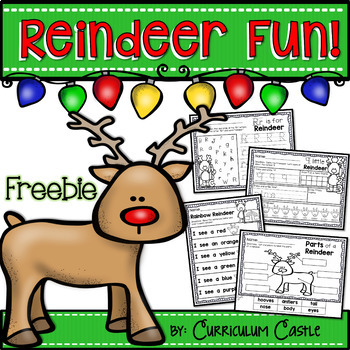
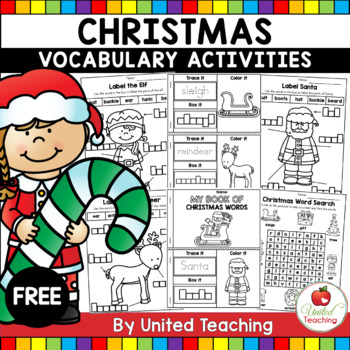



Oh my goodness! I think I get at least one great idea from every one of your newsletters! I'm so glad I signed up to get them delivered to my email so I don't miss anything!
ReplyDeleteI'm a Seesaw Ambassador so even though I knew about this update I'm loving seeing ways to use it like this great Reindeer project!
This week another fun reminder was the elf timer! Thank you! Thank you!
Lesa,
DeleteThank you so much for your awesome comment. I am really glad that you get some good ideas and reminders from my blog. I absolutely love learning from and sharing with other teachers - how did we teach before Twitter, blogs, etc?! LOL Have a great day!