Tuesday, August 30, 2016
Good Styluses to Use with Kids
As younger students use iPads more and more for writing, it's important that they have access to styluses. As they learn to form letters and numbers, practice using a tool to write with is developmentally important. Finding a good stylus for kids is really tricky, though. Here are a few I've used that have been good. If you have a suggestion, I'd really love to hear it! Add a link in the comments or email me.
Apps to Make Your iPad a Digital Whiteboard
In my kindergarten classroom, I loved using iPads as a digital whiteboard for students during process spelling and math time. Using the right app on the iPads can replace the need for individual whiteboards, erasers and expensive dry erase markers. Even if you don't have enough iPads for each kid to use one, you could allow some of your students to do their work on the iPads, while others use the traditional dry erase boards. It makes it something special that they can earn! Another thing I love is that it's easy to share work by using a tool like Reflector 2 - as I walked around the classroom, if I noticed an amazing example to share, I could reflect that student's iPad to my computer and project for all students to see quickly and easily.
Continue reading for a list of my favorite whiteboard apps. If you have one that you like, please add it in the comments below!
Continue reading for a list of my favorite whiteboard apps. If you have one that you like, please add it in the comments below!
Monday, August 29, 2016
Emojify Your Classroom!

I absolutely love following Erin from Erin*tegration on her blog and on Twitter. She has so many fun and creative ideas for using technology in the classroom. Some of my absolute favorites are her ways of using emojis in various activities. Just think about how fun your students would think it is to use emojis to describe themselves, book characters, etc. I showcased one of her ideas last year, when we used her Emoji "all about me" surveys in a 2nd grade classroom. They turned out great, and you can learn more about that here. Keep reading for more emoj-ideas for your classroom!
Friday, August 26, 2016
This is super cool! Duck Duck Moose + Khan Academy = FREE Apps!
I am so excited about this news ... one of my favorite app developers, Duck Duck Moose, has now partnered with KhanAcademy and their amazing apps are FREE! Whoop! Whoop! Here are some of my absolute FAVES!
Tuesday, August 23, 2016
Happy Teaching Times! Weekly Newsletter #1
I hope you had an amazing summer and are ready to kick off the school year! I am excited to be back in my position as a technology integration specialist, working mostly with K-2 teachers in our district. I will once again be sending my weekly email newsletters and posting them to my blog, as well. There is also a sign up form on my blog, so if there is anyone not receiving these emails that you think would like them, please have them visit THIS PAGE and fill out the quick form.
You will once again be able to book me into your classroom to help with fun, purposeful technology integration by visiting tracipiltz.youcanbook.me Applications for our popular TILT (Teachers Integrating and Learning Technology) program will be coming out soon, and I encourage you to think about participating in this awesome professional development program! We will also offer occasional after-school and online trainings throughout the year to help boost techy-ness. We will be sending out a quick survey soon, and I hope that you'll take a couple of minutes to fill out so you can let us know what we're doing well and what other things we could be doing to support technology integration in our BPS classrooms!
In the meantime, check out these fun back to school letter ideas. Have an awesome first week back, friends!
Monday, August 22, 2016
Back to School!
Just like the Pink Ladies and the T-Birds, it's time to go back, back to school again! (Woah,woah!)
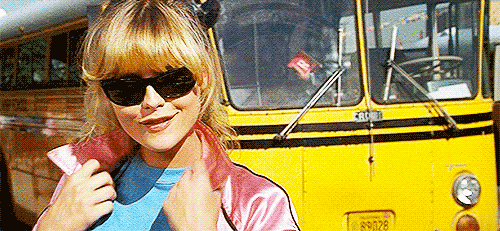 (If you've never seen Grease 2 and you have no idea what I'm talking about, please stop reading this and visit Netflix immediately. Cool Rider will change your life.)
(If you've never seen Grease 2 and you have no idea what I'm talking about, please stop reading this and visit Netflix immediately. Cool Rider will change your life.)
So ... one of my favorite places for back to school inspiration is ... Twitter! Followed closely by Instagram. Social media has opened up a whole new world for teachers to collaborate, connect and share ideas. I noticed the hashtag #bestyearever on Twitter, and clicked on it to find a ton of great back to school ideas. Here are a few of my favorites.
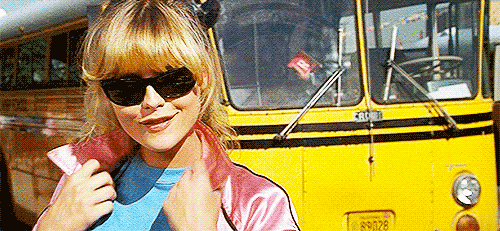
So ... one of my favorite places for back to school inspiration is ... Twitter! Followed closely by Instagram. Social media has opened up a whole new world for teachers to collaborate, connect and share ideas. I noticed the hashtag #bestyearever on Twitter, and clicked on it to find a ton of great back to school ideas. Here are a few of my favorites.
Sign Up for My Weekly Email Newsletter!
If you'd like some tech-y awesomeness delivered to your inbox weekly, fill out the form below. You'll get an email each week that highlights a favorite tool, idea or tip, and links to blog posts with lesson ideas and examples from BPS classrooms! IF YOU RECEIVED THIS EMAIL LAST YEAR, YOU DON'T HAVE TO SIGN UP AGAIN. You'll keep receiving the emails until you tell me STOP! :)
Labels:
tech in the classroom,
tech tips,
weekly newsletter
Seesaw Go!
Get in on the Pokemon Go craze with this super fun Seesaw intro game, Seesaw Go! Angela Gadtke from Seesaw has compiled all of the information and resources you'll need to play this game with your students. If you'd like to customize your own game, she has instructions to create your own Seesaw Go game located here.

If you would like help implementing this game, or beginning Seesaw in your classroom, let me know! I love coming into classrooms, especially to help teachers and students get started with Seesaw! You can email me or book me by visiting tracipiltz.youcanbook.me.

If you would like help implementing this game, or beginning Seesaw in your classroom, let me know! I love coming into classrooms, especially to help teachers and students get started with Seesaw! You can email me or book me by visiting tracipiltz.youcanbook.me.
Wednesday, August 17, 2016
Back to School Newsletter Using Seesaw!
I absolutely LOVE this idea from Angela Gadtke from Seesaw. She has created a back to school letter template that can be posted on Seesaw and scanned using the Seesaw QR code feature. This would be a fun way to introduce students and parents to Seesaw, as well as a fun "meet the teacher" intro! Click the image to be taken to an editable Google Drawing with instructions on how to use this template.
Another idea is to create an "about me" collage using the free app Pic Collage for Kids, then post this to Seesaw and provide parents and students with the Seesaw QR code to scan. Here's an example of that idea from Kami Butterfield.
Labels:
back to school,
GAFE,
meet the teacher,
PicCollage Kids,
seesaw
Tuesday, August 16, 2016
Do You GoNoodle?

GoNoodle is an amazing FREE resource for your classroom. GoNoodle is perfect for brain breaks, transitions, inside recess, or just a bit of fun. If you haven't used it, CLICK HERE to check it out. And if you have used it, click to see what's new!
I love the free printables they offer to deck out your classroom in GoNoodle style. Click the image below to download welcome back postcards, labels, desk plates, etc.
Happy back to school!
Thursday, August 11, 2016
Get Your Seesaw Class Set Up in 5 Minutes!
|
|
|
|
|
|
|
|
Subscribe to:
Posts (Atom)









