Find it on the Overview screen of your Admin dashboard. Scroll to the bottom right and select Get Student Activity Report.
Monday, March 30, 2020
Student Activity Reports in Seesaw for Schools
Woah! Thanks for Michelle Lang asking and Sara Malchow knowing, I just learned about this cool feature in the Seesaw for Schools admin dashboard - Student Activity Reports. Here's what you see:
Labels:
elearning,
home learning,
remote learning,
seesaw,
seesaw for schools
Seesaw info for Specialists & Co-Teachers
Seesaw has a great article with things specialists should consider when setting up classes or deciding if they should be co-teachers. You can also read more below:
Sunday, March 29, 2020
Friday, March 27, 2020
My Fave Home Learning Apps for K-2
I love PBS Kids Games, PBS Kids Scratch Jr, Duck Duck Moose Moose Math, Khan Academy Kids, Math Learning Center apps, Rivet, Draw & Tell and Epic for home learning. ALL FREE! Find this slide and more at bit.ly/gothedistance20
Wednesday, March 25, 2020
Kindergarten Calendar Example from Ben Cogswell
I LOVE this example of a virtual calendar time in kindergarten, shared by teacher Ben Cogswell.
Saturday, March 21, 2020
Thursday, March 19, 2020
Network Blocking Seesaw
I am not sure why this happens, but I've had reports that a couple of teachers have gotten "locked out" of their Seesaw accounts. They get a message saying that their network is blocking Seesaw, like the one below.

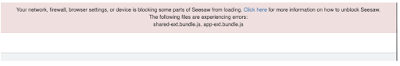

Clearing cache/cookies in Chrome seems to be helping this issue. Click on your Chrome Settings, then Clear Browsing History. Check the boxes for clearing cookies and cache. There's a quick video below:
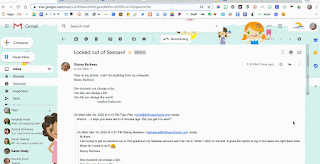

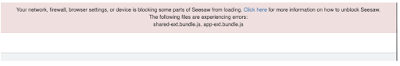

Clearing cache/cookies in Chrome seems to be helping this issue. Click on your Chrome Settings, then Clear Browsing History. Check the boxes for clearing cookies and cache. There's a quick video below:
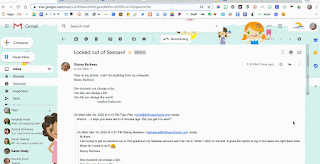
Labels:
elearning,
home learning,
remote learning,
seesaw,
troubleshooting
Wednesday, March 18, 2020
Kris Szajner's Remote Learning Activity Ideas for Seesaw
SO MANY AWESOME IDEAS HERE!
READING
MATH
SCIENCE
READING
MATH
SCIENCE
Labels:
elearning,
home learning,
remote learning,
seesaw,
seesaw activities
Epic! Remote Access for Families
Epic has created a helpful resource page for teachers to enable remote access for families. This is a fantastic took to provide access to many books and educational videos for kids. Click here for their full resource page, and click the slides below to see how to enable remote access.
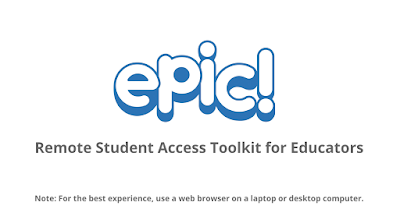
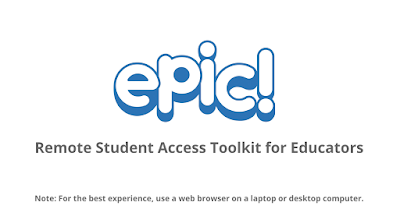
Labels:
elearning,
epic,
epic!,
home learning,
remote learning
Tuesday, March 17, 2020
Home Learning Fliprid
I will be posting videos on this Flipgrid to answer questions about home learning. I would LOVE for teachers to post videos if they have questions, and for us to interact and answer each other's questions!
Labels:
elearning,
flipgrid,
home learning,
remote learning
Monday, March 16, 2020
Accessing Seesaw at Home for Our Students and Families
I am getting lots of questions about Clever and Seesaw. :)
Most Seesaw for Schools classes were created using Clever, and kids will see Seesaw in their dashboard. If your class wasn't created using Clever/PowerSchool, Seesaw will NOT be shown as an option in your students' Clever dashboards. We can't add it, I'm sorry! In that case, you'll want your students to either login using Google or using the Remote Learning Codes (if your kids are used to logging in via QR codes).
I have created a couple of quick videos regarding questions I'm seeing frequently regarding Seesaw and remote learning. I will continue to add them to this Flipgrid as I make them. Also, stay tuned as I will be posting "office hours" when teachers will be able to reach me via Google Hangout each day if they need any support or have questions. I believe Sarah, Shelly and the curriculum coaches will be doing the same, we are just waiting for directives from the district about times, etc.
- If you've been using Clever badges to login, you CAN send home the badges (copy and paste each student's badge into a separate Seesaw Family message for each student, or via email, Remind, etc).
- All students can also access Clever using their email address. Even if they don't use their email address in class, you can give parents information so they can help their kids login. Each student's email is firstname.lastname@billingsstudents.org and their password is their student ID number with 000 in front of it. (Most of them know their ID numbers from using iRead or something like that).
- If students will be using iPads at home, they'll probably want the Clever app installed on their iPads (just like at school). They'll also need the ST Math app if they're using ST Math. There is a good printable with parent instructions here.
- ST Math app for iOS
- ST Math app in Google Play Store
- There is more information on using Clever on our website here.
Most Seesaw for Schools classes were created using Clever, and kids will see Seesaw in their dashboard. If your class wasn't created using Clever/PowerSchool, Seesaw will NOT be shown as an option in your students' Clever dashboards. We can't add it, I'm sorry! In that case, you'll want your students to either login using Google or using the Remote Learning Codes (if your kids are used to logging in via QR codes).
I have created a couple of quick videos regarding questions I'm seeing frequently regarding Seesaw and remote learning. I will continue to add them to this Flipgrid as I make them. Also, stay tuned as I will be posting "office hours" when teachers will be able to reach me via Google Hangout each day if they need any support or have questions. I believe Sarah, Shelly and the curriculum coaches will be doing the same, we are just waiting for directives from the district about times, etc.
Labels:
clever,
elearning,
home learning,
remote learning,
seesaw
Sunday, March 15, 2020
Saturday, March 14, 2020
Weekly Tech-y News March 16th-20th

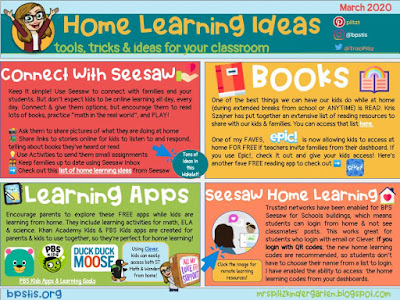
Click the images to view larger. Visit this Flipgrid for a tutorial on the Stop Motion videos for St. Patrick's Day!
Labels:
apple,
clean,
epic,
hand washing,
khan academy kids,
pbs kids,
rivet,
seesaw,
st patrick's day,
stop motion,
weekly newsletter
Monday, March 2, 2020
Subscribe to:
Posts (Atom)







