I just figured out how to use a tool called Sejda PDF to extract pages from a PDF and share out just those pages with my students. This is cool if you have something from Teachers Pay Teachers - I'm thinking about Deanna Jump's awesome units - that have stories in them, and you just want to share the story (not the whole unit) with your students. Connect Sejda PDF to your Google Drive, or go directly to
their website and upload the PDF, then you can extract just the pages you want.
To connect Sejda PDF to your Drive, you'll follow these steps:
Once you open your PDF in the Sejda PDF app, you have tasks you can choose from. You'll want to choose "extract PDF pages" and then you can select just the pages you want to share with your students.
You can then share this new extracted PDF with them via
Seesaw, iBooks, or another digital tool that you choose.

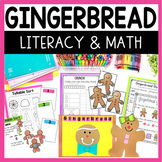


No comments:
Post a Comment