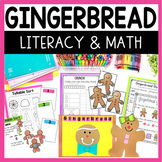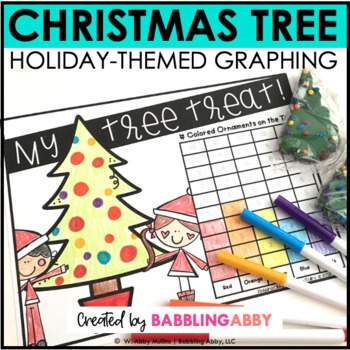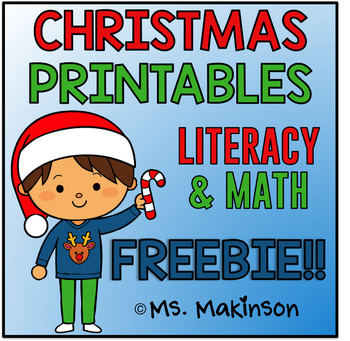Tuesday, December 20, 2016
Silly Santa!
Mrs. Tieszen's first graders were enjoying this hilarious little video when I was in her classroom at Orchard today. It's so funny, I thought I needed to share. Enjoy! :)
Displaying a Visual of Apps
In my kindergarten classroom, I always printed large reproductions of app icons and attached these to my magnetic whiteboard or put into a pocket chart to give students a visual of what apps I wanted them working on at a certain time. I really liked putting them on the magnetic board, so I could also write beside the app any specific instructions (i.e. how many times to that app, what letters or numbers to work on, etc). When I was in Mrs. Elenbaas' room, I noticed she does something similar. It's so simple and easy ... she keeps the apps attached to the top of her whiteboard and drags them onto the main board as she is instructing kids which app to use.
Extract Pages from a PDF to Share with Your Students
I just figured out how to use a tool called Sejda PDF to extract pages from a PDF and share out just those pages with my students. This is cool if you have something from Teachers Pay Teachers - I'm thinking about Deanna Jump's awesome units - that have stories in them, and you just want to share the story (not the whole unit) with your students. Connect Sejda PDF to your Google Drive, or go directly to their website and upload the PDF, then you can extract just the pages you want.
Labels:
books,
extract PDF pages,
literacy,
seesaw,
sejda PDF
Monday, December 19, 2016
Top 10 Reasons to Use Seesaw

Check this out - the Top 10 Reasons to Use Seesaw as determined by Seesaw Ambassadors. You can also find a list of 100 Ways to Use Seesaw HERE. Happy Seesaw-ing, my friends!
Google Santa Tracker
Awesome activities to get you through these last few days before winter break! Check it out at santatracker.google.com/village.html.
12 Snow Commandments
Teachers ... you may need these today! Lots of snow out there - stay warm and dry, friends!
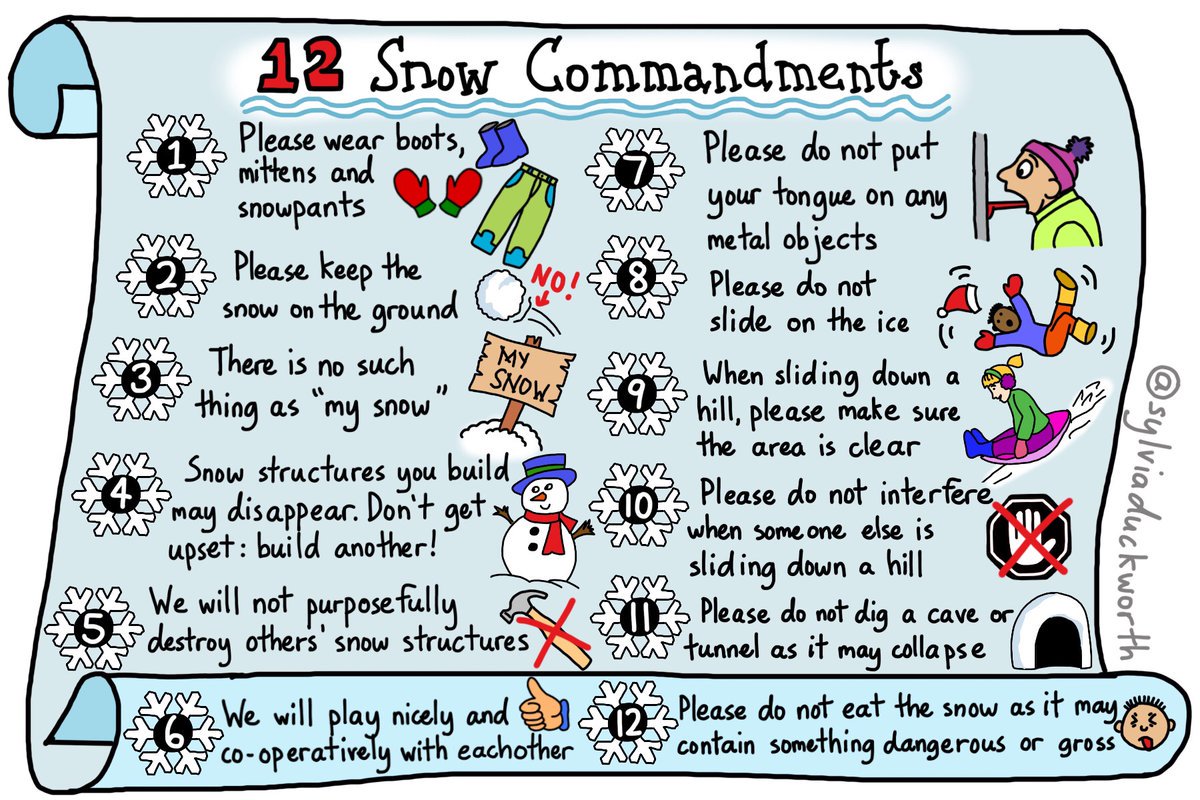
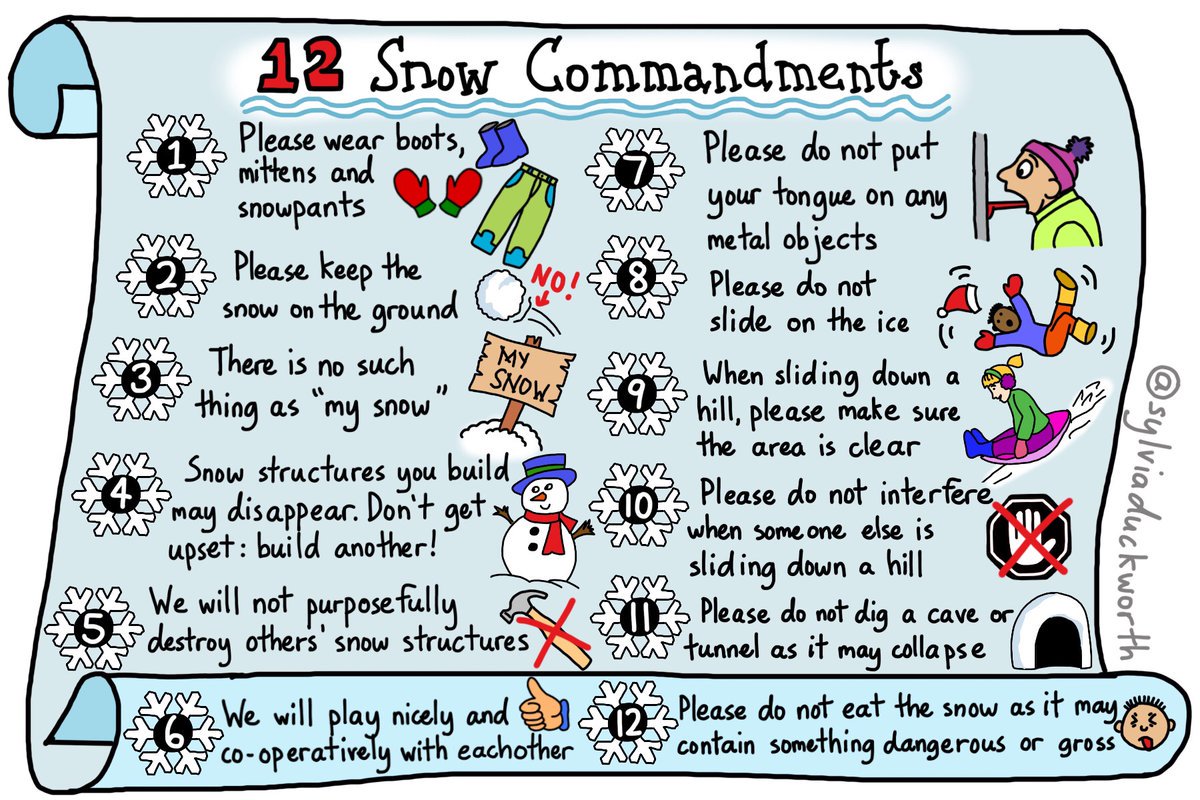
Sunday, December 18, 2016
Saturday, December 17, 2016
Christmas Tree Treat Freebie
This fun graphing activity from Babbling Abby would work well with the Seesaw text label or drawing tools. You'll need some Little Debbie Christmas Tree Brownies for this graph (I found some at Target). Upload a screenshot of the pages and have students use the drawing tool to color the tree, adding ornaments to match the candy ornaments on their brownie. They can then use the text label or drawing tool to complete the graph and answer the questions. Yummy learning ensues!
Labels:
christmas,
graphing,
math,
seesaw,
text labels
Thursday, December 15, 2016
Awesome 'Twas the Night Before Christmas Freebie from Jen Jones
Just saw this excellent close reading freebie from Hello Jen Jones about the Christmas poem 'Twas the Night Before Christmas. Could be used together in K-2 classrooms, or independently for older students. Add the poem and writing pieces to Seesaw and let students use the drawing tool or text label tool to complete the work digitally. Click the image below to download the freebie.
Wednesday, December 14, 2016
Make a Scene Christmas App
Today in 1st grade we used the app Make a Scene: Christmas paired with Seesaw tools to document student learning. The kids loved using this engaging app, and incorporating math and literacy concepts with this app made our learning time together very fun. Enjoy these examples from Mrs. Johnson's 1st grade!
Labels:
BPS classrooms,
christmas,
literacy,
make a scene christmas,
math,
seesaw
Christmas Breakout Edu for Primary
A huge thanks to Ms. Wanner for letting me cause chaos in her 2nd grade classroom with a fun Christmas Breakout Edu activity! Instead of a traditional locked Breakout box, I brought in a wrapped present and told students that they needed to solve clues in order to open the box.
FYI ... Christmas Lights & Mimios Don't Mix!
Just a friendly note ... if you have a Mimio interactive projector, don't string Christmas lights near the board you project to. The interactivity won't work near the lights (same is true for strong magnets). Here are a couple of examples from classrooms - thanks to Amber Eaton, a BPS tech, for discovering and sharing this info. :)


Monday, December 12, 2016
Another Great Christmas Freebie to Use with Seesaw Text Label Tool
Here is another awesome Christmas-themed freebie from Teachers Pay Teachers that would pair well with the drawing tool in Seesaw. I especially love the idea of having students complete this page using the Seesaw text label tools, and then illustrate using the drawing tool. Click the images to download this freebie from Ms. Makinson.
Wednesday, December 7, 2016
Anchor Charts in Seesaw
Another great idea from Mrs. Risser's 1st grade ... she takes photos of anchor charts, graphic organizers and interactive writing that they've done in class, then uploads to Seesaw as a resource for students to use while writing. She puts them in folders and teaches students to look in these folders for resources. What a great tool to help students become independent writers!
Label items in your classroom using Seesaw!
I love this idea from Mrs. Risser - let students take photos of objects in your classroom and then use the text labeling tool in Seesaw to label the objects. Genius! Read more about the text labeling tool HERE.




Elf or Santa Letters Using Seesaw Text Labels
Earlier this week I wrote about using the new text labeling tool in Seesaw to give students the opportunity to practice labeling Christmas-themed characters like Santa or reindeer. You can read that post HERE. I just discovered this adorable Santa List Writing page from the blog Recipe for Teaching and thought this would be a great activity to upload to Seesaw and use the text label tool to complete (and microphone to record)! You can download the FREE Santa writing paper on the blog Recipe for Teaching. She also has an Elf Writing Letter that you can download for free from her Teachers Pay Teachers store. I'd love to see other ways you are using this new tool - add your ideas in the comments below!
Tuesday, December 6, 2016
BPS Teachers - get the Word Wonderland App for FREE!
Billings Schools K-2 teachers, you have an opportunity to get the Word Wonderland app from McGraw-Hill for free. This looks like an excellent app for reading and phonics skills in the primary classroom. Deana Elder purchased licenses for this app while it was listed as FREE, so if you'd like it installed on your classroom iPads, please submit a Help Ticket to Deana and ask her to install it on your iPads.
Labels:
BPS classrooms,
free apps,
ipad apps,
literacy,
phonics
Sunday, December 4, 2016
Use the NEW Labeling Tool in Seesaw to Label Santa & Reindeer!
Saturday, December 3, 2016
Thursday, December 1, 2016
Seesaw Has a Label Tool
This is amazing! Seesaw has added a label tool. Students can now type and add labels to images that they post into Seesaw. (Either by using the photo tool or uploading from the iPad's camera roll). Labels can also be added into the drawing tool. In iOS, students can use the record while draw tool to record their thinking while labeling. An arrow pointer tool has been added, so students can point out certain objects or words while they're recording. Seesaw just keeps adding more awesome ways for students to record and share their thinking and learning! Check out @Seesaw on Twitter for lots of info, tutorials and ideas, or CLICK HERE to read more about the labeling tool. You can find info on all Seesaw 4.5 updates HERE.
I'd love to see examples of how you use these new tools in your classrooms! Add your ideas to the comments or email me at piltzt@billingsschools.org. Happy Seesaw-ing, friends!
I'd love to see examples of how you use these new tools in your classrooms! Add your ideas to the comments or email me at piltzt@billingsschools.org. Happy Seesaw-ing, friends!
Gingerbread App & Writing Page
This free app was one of my kindergartners' absolute favorites. They get to add flour, eggs, milk, and ginger into a bowl, mix into dough, roll it out, cut it into shapes and decorate their cookies. It's great for fine motor and creativity ... but can also become an easy "play time" app if not monitored. However, my awesome TILT teachers brainstormed some fun ideas on using this app in a way that is both fun and educational.
Subscribe to:
Comments (Atom)