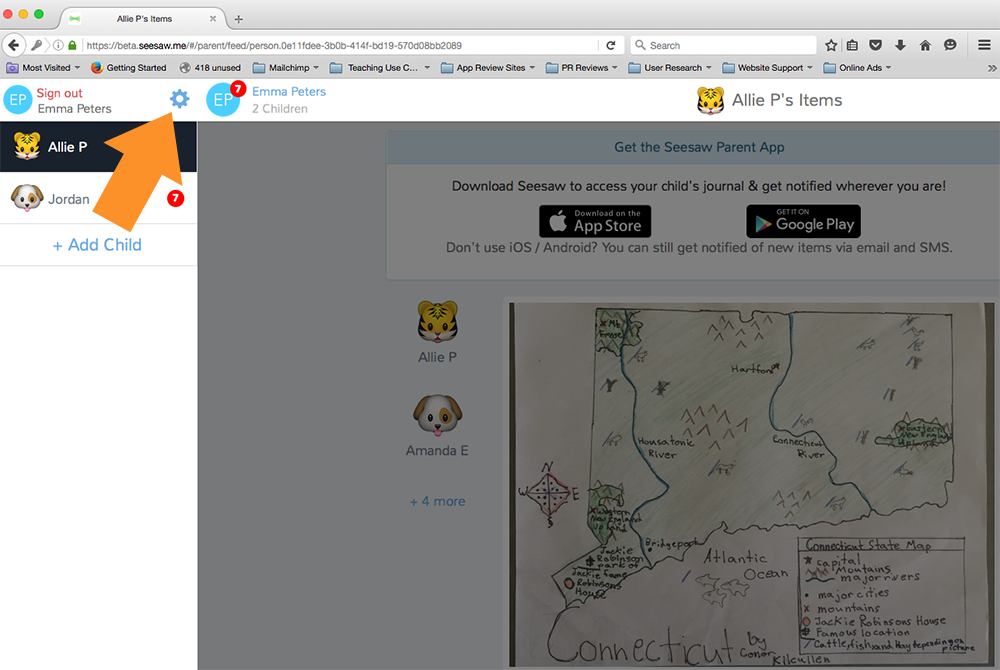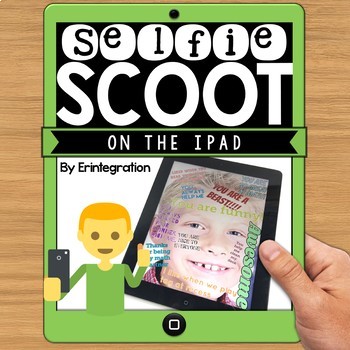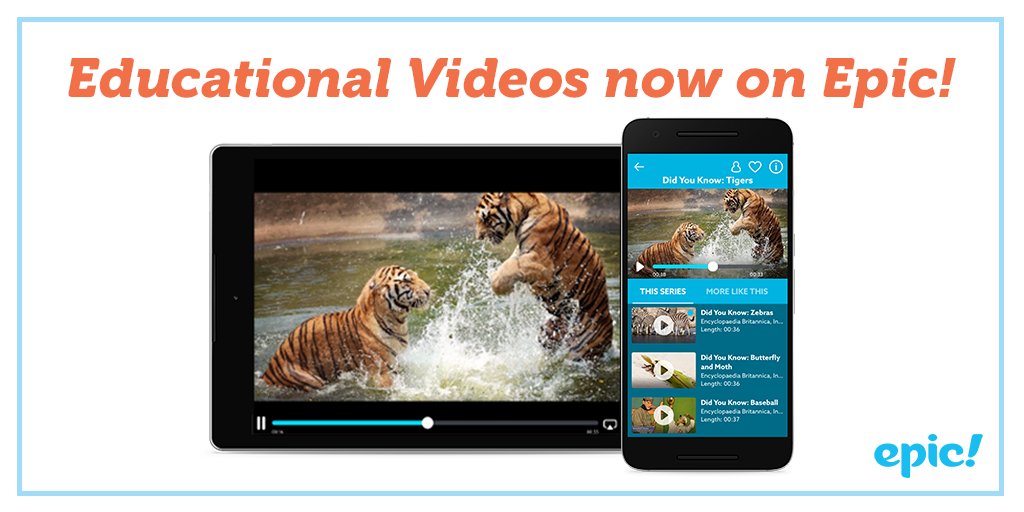Remember, you can use these courses for MEA trade and step-up, but you'll need to fill out the proper MEA trade registration and credit approval forms beforehand.
Resources for Teachers & Students
▼
Tuesday, May 31, 2016
Summer BPS Curriculum Symposium Info
Hello! Many of you are planning to attend workshops June 6th-9th at Skyview High School. The link to information, including times and room locations, is in the document below. Please click the image to access the document, and let me know if you have any questions!
Friday, May 27, 2016
End of the Year Seesaw!
If you've been using Seesaw in your classroom this year, you may be wondering what you need to do to "wrap up" these journals and be able to start fresh next year. You will want to archive your current class, to free up storage space for next year's class. However, you don't have to do that RIGHT NOW. Some teachers are planning to continue using Seesaw throughout the summer to communicate with students and parents, and I think this is awesome! Just archive the class before you create your new one and begin adding posts to your 2016-17 class. For instructions on archiving (it's easy, I promise!) CLICK HERE.
If you have parents that have been viewing student work in Seesaw, let them know that they can bulk download all of their student's work! And save it FOREVER! Wahoo! There is a wonderful post with photos and instructions on the Seesaw website. CLICK HERE to view it - I would share this post with my parents, so they have all of the information needed to download these files.
Any other EOY Seesaw questions? Email me, or post a comment on this blog post, and we'll find the answer! Happy summer!
Sign Up to Receive My Weekly Emails for 2016-17
IF YOU ARE NOT CURRENTLY RECEIVING THESE EMAILS, use the form below to subscribe. If you are already receiving my weekly emails, you will continue receiving them next year, unless you contact me and ask to be removed from the email list.
Thursday, May 26, 2016
Wednesday, May 25, 2016
Green Screen Accessories
I helped Mrs. Bishop's kindergartners with a green screen project, where they used the new "Did You Know?" videos from Epic! to research an animal, then write facts they learned. They recorded the facts on paper, and then took a screen shot of their animal to put onto the green screen behind them. Saving these screenshots to Seesaw is an easy way for the teacher to access the images later. This was a great opportunity for the students to practice their research, writing and reading skills, as well as their abilities integrating technology by using a variety of apps. However, in this post I'd like to focus on a few of the "accessories" we used to make these projects successful.
Monday, May 23, 2016
Stop Motion Weather Videos
Mrs. Risser's first graders have been studying different weather occurrences, so for a fun way to demonstrate what they had learned, I helped her students create stop motion animation videos using the FREE app Stop Motion.
Saturday, May 21, 2016
FREE FOR A LIMITED TIME Math App for 1-3rd graders
Julie Schopp, awesome 2nd grade teacher at Newman, saw on the Apps Gone Free site that Animal Math premium version is free for a limited time. She recommends this app, so I thought I would pass it along for you to check out. Search Animal Second Grade Math Games - this app is great for 1st, 2nd and 3rd grade. You'll want to look for the premium version, that does NOT offer in-app purchases. This is the one that is free for a limited time.
Thanks for sharing, Julie!
Thursday, May 19, 2016
Printing PicCollage Kids Collages or Sharing as a Photo Slideshow
We made these really cool projects SelfieScoot projects using the free app PicCollage Kids in several classes last week. Most of the teachers use Seesaw and were able to post the finished pictures there. However, some classes who don't use Seesaw wanted to print the photos, so students would have them as a keepsake. This works great from an iPad with AirPrint, but I found that printing from the camera roll didn't allow me to change the size of the photos. However, printing directly from the app allows you to resize and print as an 8.5 X 11 photo.
Wednesday, May 18, 2016
Sharing End of the Year Photos with Parents
As the year comes to a close, many of you have memory-making trips and events planned, like field trips and plays, and you may want to easily share photos of these events with parents. In my classroom, I loved making photos into simple slideshows to share via email or on my blog, rather than sharing several individual pictures. Here are a few of my favorite tools to use to share these photos:
Sunday, May 15, 2016
Sharing a Padlet Link Using Seesaw
Of the many, many things I love about Seesaw, one of my favorites is the ability to easily share links with students (and parents) via the link sharing option. This works from all Seesaw platforms (iPads, laptops, etc) and is such a quick and simple way to get your students to a specific location like a learning video or website. I have discovered that it's a great way to share a link to a Padlet, allowing your students to quickly access and contribute to the collaborative wall. Sharing the link with everyone in your class will also allow parents to view the completed Padlet. Here's how:
Friday, May 13, 2016
Selfie Scoot
At Washington Elementary today, we played the Selfie Scoot iPad game in kindergarten, 1st and 2nd grades, and it was so much fun! This is a product I purchased from Erintegration's Tpt store for $3, and it was worth the money. It's a great idea, made simple by printing and following her step by step instructions. And a time saver for me, to not have to create these resources on my own! Yay, Tpt!
Parents Can Bulk Download Their Kids' Journals on Seesaw!
THIS IS AWESOME! As the year is coming to a close, let parents know that they can bulk download their child's Seesaw learning journal, to keep FOREVER AND EVER! There are some step by step instructions on the Seesaw Help Center. This is a really cool option for parents, as you get ready to archive this year's class and make room for next year's students.
Chuggington building App FREE for a limited time!
I haven't used this app, but it looks like it would be a fun and engaging way for little learners to apply building and engineering skills that they're learning in PLTW. The Chuggington - We are the Chuggineers app has an interactive book, video and several building games for students to play. It is usually $3.99, but available for FREE for a limited time!
Wednesday, May 11, 2016
Periscope in the Classroom!

Periscope is a social media app that allows you to live broadcast video. Many of you are probably familiar with Periscope, but have you thought about using it in your classrooms?! When used correctly, Periscope can be a fun, safe way to give parents and families a little "peek" into your classroom during special activities or events.
1st Grade Mystery Number Hangout
This morning I was super excited that Ms. Oringer & Mrs. Brammer were ready to try a Google Hangout with each other! Connecting with other classrooms through technology is one of my favorite reasons for using tech, and these "face to face" conversations between classrooms are so powerful.
Tuesday, May 10, 2016
DoInk Green Screen + Seesaw = Awesomeness!
I am working on some more green screen projects with first graders, and I am amazed at how well the DoInk Green Screen app and Seesaw work together to make these projects great! Ms. Ash and Mrs. Brammer had their students research biography projects, and I visited Beartooth and recorded their videos. For the green screen backgrounds, they had their students take photos, search images, make PicCollages and even use Masterpiece on Osmo to create illustrations. The students then saved these to Seesaw, using folders to make them easy to find. If you're not sure how to set up and use folders, click here to see a quick tutorial.
Awesome Emoji Summaries!
After reading this blog post from Erintegration, I was super excited to try one of her emoji activities. Kids are tested-out right now, and using emojis seemed like a fun, engaging way to have them "tell" about themselves by using creativity and problem solving skills to choose emojis that best demonstrated their answer to each survey question.
Monday, May 9, 2016
ScribblePress Stories in 2nd Grade
I visited Mrs. McCoy's 2nd grade classroom at Washington a couple of weeks ago, and did a quick lesson to show her students the basics of using ScribblePress Deluxe. (For those of you who already have this app - check for an update!)
Mrs. McCoy has wonderful students, and they quickly understood how to use the app and created some wonderful stories! To introduce the app, we let the students choose a topic and write a fun story, to play with the app and its features. Now that these projects are complete and the students are comfortable using the app, Mrs. McCoy is having them use this tool to share what they're learning about animals and their changes. Such a great idea! Click below to see some examples of her students' stories.
Mrs. McCoy has wonderful students, and they quickly understood how to use the app and created some wonderful stories! To introduce the app, we let the students choose a topic and write a fun story, to play with the app and its features. Now that these projects are complete and the students are comfortable using the app, Mrs. McCoy is having them use this tool to share what they're learning about animals and their changes. Such a great idea! Click below to see some examples of her students' stories.
Wednesday, May 4, 2016
The Top 11 Apps to Use with Book Creator Blog Post by Dan Kemp

One of my favorite tools to use in classrooms is the Book Creator app. This isn't a free app - it's $4.99 - but it's great for storytelling, math journals, inquiry projects ... you name it, kids can use this app to create it and share it! As a Book Creator Ambassador, I shared ideas with the creator of the app about how it is used in classrooms, and the best apps to "smash" or use together with Book Creator to make a awesome projects. The ideas gained from myself and other Book Creator Ambassadors are shared in this blog post by Dan Kemp, which features the top 11 apps as chosen by the Book Creator Ambassadors. The article features great examples of how each of these apps were used with Book Creator to make some creative and meaningful projects. Click the image above to read the full article. And if you're on Twitter, I strongly suggest that you follow @BookCreatorApp - they always share awesome articles and ideas!
Epic Changes to Epic!

If you aren't yet using Epic! with your K-6 students, you should run, don't walk, to your computer and visit getepic.com to sign up for a FREE (that's right, I said "free!") educator account! Epic! provides kids with an amazing library of books, featuring both narrative and informative texts, and for those of you who haven't discovered yet ...