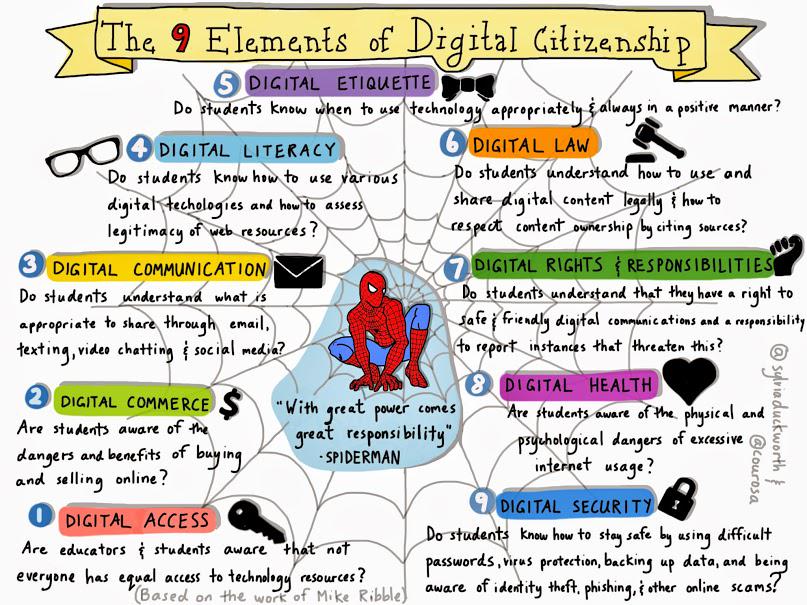Farmers Insurance is once again sponsoring its Thank America's Teachers grant program. If you are interested in applying for a grant, you can submit a proposal through September. Voting will take place in October. For more information or to apply, click the image below.
Resources for Teachers & Students
▼
Monday, August 31, 2015
Digital Citizenship
So many teachers are ready to begin using technology in their classrooms, but also want to be sure they are teaching their students to be smart digital citizens. In order to be effective, this should not be a one time lesson, this concept should be embedded throughout the year, teaching and reminding students as they learn new tools and continue working online.
For primary students, I think an excellent place to begin searching for resources is the website NetSmartz. There are tools for educators and parents, as well as a great site for kids, as well. Click the images below to explore these sites.
As I have been out visiting classrooms, I have seen lots of great superhero themes. I saw this FREE digital citizenship poster on Teachers Pay Teachers, and thought it would be a fun way to kick off this conversation with students. Click the image to view and download on TpT.
For primary students, I think an excellent place to begin searching for resources is the website NetSmartz. There are tools for educators and parents, as well as a great site for kids, as well. Click the images below to explore these sites.
As I have been out visiting classrooms, I have seen lots of great superhero themes. I saw this FREE digital citizenship poster on Teachers Pay Teachers, and thought it would be a fun way to kick off this conversation with students. Click the image to view and download on TpT.
After discussing good digital practices with my kindergartners, we worked together to interactively write Rules for Our Learning Community. You could also use a tool such as Popplet or Padlet to collaboratively create this list. For an example of this, visit ZigZagging Through Ed & Tech blog. I then distributed an Acceptable Use Policy and had each student sign it, as well as each parent sign it during Open House. The AUP I used can be downloaded for free by clicking the image below. It is from the blog Soaring Through Second.
Nearpod has some great digital citizenship lessons available through Common Sense Education. BPS teachers may want to check with their Library Media Specialists to see if they have these lessons available on Nearpod. Your school's Library Media Specialist is a wonderful resource for teaching digital citizenship. Be sure to partner with him or her to share ideas.
Another favorite resource of mine is this fun video from Disney, featuring The Lion King characters talking about digital citizenship. There are so many fun and engaging videos to use with your students- search and find a favorite!
You can also find me on Pinterest, where I am pinning awesome Digital Citizenship ideas that I find! Happy teaching and happy tech-ing!
Sunday, August 30, 2015
Back to School!
The beginning of this school year was a different experience for me - for the first time in a long time, I didn't have my own classroom to prepare. It was strange and exciting at the same time. What is most exciting about my new position as a Technology Integration Specialist is that I have the opportunity to visit other teachers' classrooms to see all of the awesome things they are doing, and share with others!
Last week I spent time in several primary classrooms at Arrowhead, Broadwater, Highland, Eagle Cliffs and Beartooth Elementary schools. I was so happy to be in the classrooms, meeting new students and helping the teachers with whatever they needed. In Mrs. Risser's 1st grade classroom at Arrowhead, I loved all of the blank space (I can't help singing a little Taylor Swift whenever I say that) on her walls. It showed me that she is very student centered, and she is waiting for her students to help her decorate the space with their artwork, writing and ideas.
I am thrilled to be able to visit classrooms and see the great things that are happening! Please check back often to see photos of classes and examples of class projects that you can implement in your own classroom. And remember, you can book me to come into your classroom by clicking the link at the top of this page. Happy teaching and happy tech-ing!
Last week I spent time in several primary classrooms at Arrowhead, Broadwater, Highland, Eagle Cliffs and Beartooth Elementary schools. I was so happy to be in the classrooms, meeting new students and helping the teachers with whatever they needed. In Mrs. Risser's 1st grade classroom at Arrowhead, I loved all of the blank space (I can't help singing a little Taylor Swift whenever I say that) on her walls. It showed me that she is very student centered, and she is waiting for her students to help her decorate the space with their artwork, writing and ideas.
While visiting Mrs. Niemeyer's 1st grade at Eagle Cliffs, I got to participate in an unplanned fire drill. Wahoo! :) I loved how she is organizing her classroom, giving students space to store their 1:1 iPads and other learning materials on shelves situated by each pod of desks. This will save so much time by keeping all necessary supplies organized and close to each student.
I also love how Mrs. Niemeyer intentionally balances technology in her classroom with hands-on learning experiences. It is important that students have opportunities to use tech in meaningful ways, but that this is balanced by traditional learning experiences. Here, students practiced spelling their names with a tactile fine motor activity, tracing and building their names using glue and Fruit Loops.
Starting a New Year with Remind
If you used the awesome tool Remind in the past, and aren't sure how to start fresh for this school year, relax. It's so easy! Login to your existing account, and click "Add a new class." Creating a new class will generate a unique code to distribute to your new students' parents so they can subscribe to your updates.
If you haven't used Remind before, but are interested, visit the site www.remind.com for details on signing up for a FREE account. This is an awesome tool for safely and securely communicating with parents using text messaging. (They also just added a chat feature.) Using Remind allows you to quickly and conveniently communicate with parents and students using your smartphone without revealing your phone number or private information. Great tool!
If you haven't used Remind before, but are interested, visit the site www.remind.com for details on signing up for a FREE account. This is an awesome tool for safely and securely communicating with parents using text messaging. (They also just added a chat feature.) Using Remind allows you to quickly and conveniently communicate with parents and students using your smartphone without revealing your phone number or private information. Great tool!
New BPS Technology Integration is Up and Running!
We are so excited that our new website is up and running! My TIS BFFs Ann Brucker and Shelly Stanton are amazing, and worked so hard on this site over the summer. It looks amazing and I am excited for you all to use it! Check out the new site: www.bpstis.org. Visit us frequently!
There is a new section on the BPS site that features teachers' sites. If you'd like to share yours (pretty please!) you can fill out this form. That way we can help others find your awesome site. Thanks! If you want to see the page of examples, click here. It is on the Resources page of our new website.
There is a new section on the BPS site that features teachers' sites. If you'd like to share yours (pretty please!) you can fill out this form. That way we can help others find your awesome site. Thanks! If you want to see the page of examples, click here. It is on the Resources page of our new website.
Friday, August 28, 2015
Sign Up for Email Updates!
If you would like to receive occasional emails from me with tech tips, examples of awesome lessons I see as I visit classrooms, or New Kids on the Block videos (okay, I won't email you the videos ... unless you beg for them) ... fill out this form! When I post on my blog or find a great article, I will share that. I will also write about new tech tools I discover, and send photos and videos from classrooms, to provide inspiration for your own.
My Happy Teaching, Happy Tech-ing emails will feature ideas that are relevant for primary classrooms, but anyone is invited to subscribe. You can also subscribe to my blog by typing your email address into "Follow By Email" on the righthand side of this page.
My Happy Teaching, Happy Tech-ing emails will feature ideas that are relevant for primary classrooms, but anyone is invited to subscribe. You can also subscribe to my blog by typing your email address into "Follow By Email" on the righthand side of this page.
The Global Read Aloud project
Desiree Caskey encouraged me to participate in the Global Read Aloud project a couple of years ago, just to see what it was all about. It was one of the best things I have ever done for my classroom! The GRA started with one simple goal: to connect the world with one book. It has since expanded to include a series of books by one author for primary students. It is an incredible way to give your kids a global perspective, and connect with classrooms outside of your school, city, state, etc. I absolutely loved the opportunity to participate in GRA.
GRA provided a framework for going outside of my comfort zone in the classroom - I discovered many new tools for connecting my classroom with others including Kidblog, Edmodo, Twitter and Skype. Introducing my students to these tools transformed my classroom!
This year, the author study for primary classrooms is Amy Krouse Rosenthal. If you choose to participate, don't become overwhelmed! There is a pacing guide for reading the stories and sharing out with others, however, there were weeks when we just didn't have time to get to that particular book. Other times, we read the book and loved seeing other kids' thoughts and projects, but didn't have time to contribute our own. It is okay! Do what you can - your kids will benefit from the connections and conversations they can have with other kids, knowing they have enjoyed the same story together. So exciting!
Click the image below for the GRA site. You can also follow its creator, Pernille Ripp, on Twitter @pernilleripp or Tweet with the hashtag #GRA15 to hear from other teachers about the Global Read Aloud. If you are interested in participating and are not sure how, where, what to do .... call me! Email me! Tweet me! Book me! I'd love to come help.
GRA provided a framework for going outside of my comfort zone in the classroom - I discovered many new tools for connecting my classroom with others including Kidblog, Edmodo, Twitter and Skype. Introducing my students to these tools transformed my classroom!
This year, the author study for primary classrooms is Amy Krouse Rosenthal. If you choose to participate, don't become overwhelmed! There is a pacing guide for reading the stories and sharing out with others, however, there were weeks when we just didn't have time to get to that particular book. Other times, we read the book and loved seeing other kids' thoughts and projects, but didn't have time to contribute our own. It is okay! Do what you can - your kids will benefit from the connections and conversations they can have with other kids, knowing they have enjoyed the same story together. So exciting!
Click the image below for the GRA site. You can also follow its creator, Pernille Ripp, on Twitter @pernilleripp or Tweet with the hashtag #GRA15 to hear from other teachers about the Global Read Aloud. If you are interested in participating and are not sure how, where, what to do .... call me! Email me! Tweet me! Book me! I'd love to come help.
Thursday, August 20, 2015
Starting the Year with iPads - Another Great Article!
Here is a great article I found with ideas for getting started with iPads at the beginning of the year. Good ideas for primary classrooms with examples. Thanks +Meghan Zigmond!
Headphones!
When my friend Mrs. Bishop and I first received our 1:1 iPads, we encountered a problem we didn't realize we'd have: HEADPHONES! The (not great) cases that we ordered with our iPads made it very tricky to plug headphones in, and we could only use certain headphones with them. We thought buying better cases would solve our problem, but we still ran into the problem of kids coming to school either with no headphones, or with ones that didn't work great. Many brought $1 store headphones that broke quickly. Some brought headphones with the kids' auto volume control on it, so that they could hardly hear anything. Some were big and bulky, etc, etc. Headphones became a huge issue, not only for our iPads, but also using the computer lab for programs such as iRead. We needed a good solution.
We researched headphones and found these by Kidz Gear to be our favorites. They are sturdy and durable, but aren't huge and bulky. They retail for $19.99 on their website and at Amazon, but if you contact the company directly, you can arrange a bulk ordering price (I am not sure what the minimum # is, but Mrs. Bishop got her class set at a bulk price). This made them very affordable. Both Mrs. Bishop and I were able to purchase ours by approaching our PTAs for a grant. Some principals are also willing to purchase them for a class, and you can also try AdoptaClassroom.org or DonorsChoose.org for funding. They are totally worth it!
I give each of my kids a number and that is the iPad number they use, computer lab number they use, and headphone number they use. That way, if something happens to a set of headphones (or other equipment) I can approach that particular student and try to find out what happened. In the case of the headphones, we did have a couple instances of students intentionally ruining them (cutting the cords with scissors). In these cases, we talked to the parents and they were willing to replace them. I have since drafted a letter that will be sent home whenever a student "borrows" a set of headphones from my class set. That way, students and parents will know they are responsible for caring for the headphones. If you're interested in viewing the letter, you can find it here. You would need to do a bit of editing (I sent my letter home mid-year, when I received funding), but hopefully it will take away some of the work of starting from scratch.
Happy Teaching & Happy Tech-ing!
We researched headphones and found these by Kidz Gear to be our favorites. They are sturdy and durable, but aren't huge and bulky. They retail for $19.99 on their website and at Amazon, but if you contact the company directly, you can arrange a bulk ordering price (I am not sure what the minimum # is, but Mrs. Bishop got her class set at a bulk price). This made them very affordable. Both Mrs. Bishop and I were able to purchase ours by approaching our PTAs for a grant. Some principals are also willing to purchase them for a class, and you can also try AdoptaClassroom.org or DonorsChoose.org for funding. They are totally worth it!
I give each of my kids a number and that is the iPad number they use, computer lab number they use, and headphone number they use. That way, if something happens to a set of headphones (or other equipment) I can approach that particular student and try to find out what happened. In the case of the headphones, we did have a couple instances of students intentionally ruining them (cutting the cords with scissors). In these cases, we talked to the parents and they were willing to replace them. I have since drafted a letter that will be sent home whenever a student "borrows" a set of headphones from my class set. That way, students and parents will know they are responsible for caring for the headphones. If you're interested in viewing the letter, you can find it here. You would need to do a bit of editing (I sent my letter home mid-year, when I received funding), but hopefully it will take away some of the work of starting from scratch.
Happy Teaching & Happy Tech-ing!
Friday, August 14, 2015
Back to School with iPads
Beginning the year with iPads, whether they be 1:1, small sets, or in a shared lab, is exciting! The iPads can be an amazing learning tool, allowing you to provide your students with rich, meaningful opportunities to explore, create and share. However, at the beginning of a new year, it can be overwhelming to know how to best introduce the devices to your students.
I love this article by Kristi Meeuwse on her site iTeachwithiPads.net. In this article, she talks about her process for introducing 1:1 iPads in a kindergarten classroom, however, the basic ideas can be applied to many grade levels and situations.
When I introduce iPads to my kindergartners, we begin by interactively writing rules for our iPad Learning Community. I let the students help determine what these guidelines should be. I also have students sign an Acceptable Use Policy, and ask parents to review and sign it at our Open House in September. The AUP that I use is from Soaring: A Teaching Blog and can be downloaded for free from her site.
As you introduce apps, it is important to remember that students don't need to know 100 apps on the first day. Introduce them slowly and intentionally. As you introduce them, give students time to play. This was an important lesson learned from Desiree Caskey. The kids need free time to explore how the app works and what the app does - many times during this exploration time, they would learn things I didn't know and anxiously shared these tips and tricks with me and the class. When they are familiar and comfortable with the app, they will be more able to use it intentionally when given a task or purpose.
My Weebly site has a collection of resources I have found helpful while implementing iPads into my classroom. You can also follow me on Twitter @TraciPiltz, or book me into your classroom by clicking on the link from my website.
Happy back to school!